Important note: One World Bank does not participate in any type of lottery gaming. If you are receiving those emails please disregard them. For more question contact us customer.service@oneworldbank.com
Online Banking Protection
- Customers are advised to never give out confidential information or passwords.
- Do not replying to unknown emails (Phising) or by going to a website through a link included in an email.
- Protect your computer with Anti-virus, Anti-Malware, and firewall. Always update the computer or device with security patches.
- Review your account statement when they arrive and report discrepancies to One World Bank.
- Be careful where you connect your laptop or mobile devices.
- Never dispose of a Computer/hard drive without thoroughly cleaning it to remove all persona information.
- Be cautious of anyone calling you to ask for bank account or personal information over the phone.
- Be careful of ransomwares.
Business Online Banking Protection
- Protect yourself from corporate account Takeover (CATO) A type of business identity theft where cyber thieves gain control of business’ bank account.
- Develop a security plan (Protect the business computer using Online Banking)
- Protect your online environment
- Create a financially secure environment
- Partner with One World Bank to prevent unauthorized transactions
- Pay attention to suspicious activity and react quickly
- Understand your responsibilities and liabilities. (The account agreement with One World Bank will detail what commercially reasonable security measures are required in your business.)
- Educate all employees about cybercrime so they understand that an infected computer can lead to an account takeover.
Mobile Banking Protection
- Research any application (app) before downloading it.
- One World Bank will never ask for your password under any circumstances.
- Please use strong passwords that are not easily guessable.
- Delete text messages from One World Bank on your mobile device, especially if they contain sensitive information.
- If you change your mobile number, immediately contact One World Bank to change the details of your mobile banking profile.
- When possible, install mobile security software on your mobile phone, similar to the Anti-virus software you have on your laptop or desktop computers.
- Be alert to changes in your mobile phone performance. If your mobile phone starts performing differently, it could be a sign that malicious code is present on your phone.
- It is good practice to change your mobile banking password regularly.
- Do not lend others your phone with the mobile banking function opened as this will prevent infringement and deter from spying on your personal information.
- Do not modify (jailbreak) your mobile phone. It will make your mobile phone susceptible to an infection from a virus, Trojan, or malware.
- Be careful about where and how you conduct transactions. Don’t use your device in an unsecured Wi-Fi network or in a public place.
- Password protect your mobile device and lock your device when it’s not in use.
- Use the electronic account alerts to send to your email or mobile device on account activity. Track your account activities.
- A benefit to using mobile banking is that it can actually help deter some fraud because it gives a customer an easy way to check their accounts on a regular basis and notify One World Bank quickly if they see suspicious activity.
Report Fraud
If you believe you are a victim of fraud or need to report a suspicious email that uses One World Bank’s name, please forward it to us immediately at: fraudalert@oneworldbank.com If you receive a suspicious phone call that uses One World Bank’s name, please contact the bank at (972) 243-7775.
Fraud Prevention
- Add yourself to the national Do-Not-Call registry at donotcall.gov or call 1-888-382-1222.
- Opt out of receiving pre-approved credit offers by calling 1-888-5-OPT-OUT and remove your name from direct mail lists by visiting dmachoice.org.
- Check out the FBI’s list of common fraud schemes.
- Learn more about online fraud schemes and how to protect yourself at Stay Safe Online.
- Learn more about identity theft by visiting the Federal Trade Commission (FTC) site.